The program provides the ability to send SMS to your mobile phone. Once the program detects the movement, it immediately sends an alert message via SMS to your mobile phone.
In order to enable this feature, you must register on TextMagic.com the program uses TextMagic's API for sending sms.
One registered, please login to your account on TextMagic.com. In the menu at the left part of the page, choose Services -> API.
Then click "Add new API key" button:
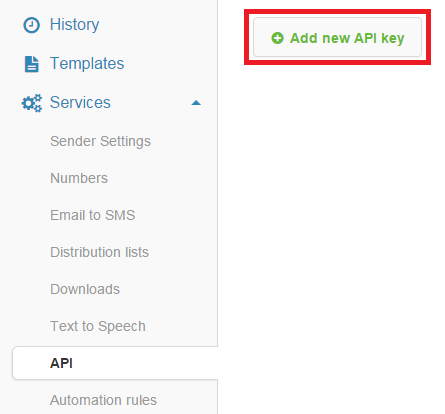
In the text field "Your app name", enter any text, and click "Generate new key".
You will see new entry in the table:
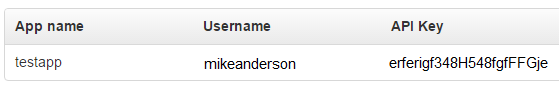
Copy your username, and API key, return to the program, and paste copied items into the corresponding fields in the tab "Email&SMS Notifications" (window of camera's settings):
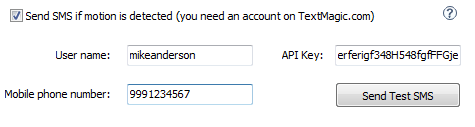
Also enter your mobile phone number in the International format. Click "Send Test SMS" to test connection and sms delivery.
WARNING! In order to test your data and sms delivery, you can use a free fake number that begin with a 999 prefix. For example, 99912345678, 99987654321 etc. |
Don't forget to buy a credit for using TextMagic system. It is not free.
Another thing you may need to configure - is the minimum delay between the sms. This is a common parameter, so it is located in the General Settings window. Click the "Settings" button on the toolbar on the main window.
If the program detects motion, then it sends you sms, after a few seconds. But the movement will continue for some time. Don't you want to get hundreds or even thousands of identical sms messages sent from each moment of movement? That's why we recommend to do not set a value lower than one minute here.