When motion is detected the program can turn on the siren. This is done by playing a certain sound file.
First, go to the tab "Alarm", and turn on the option "Play sound file when motion is detected".
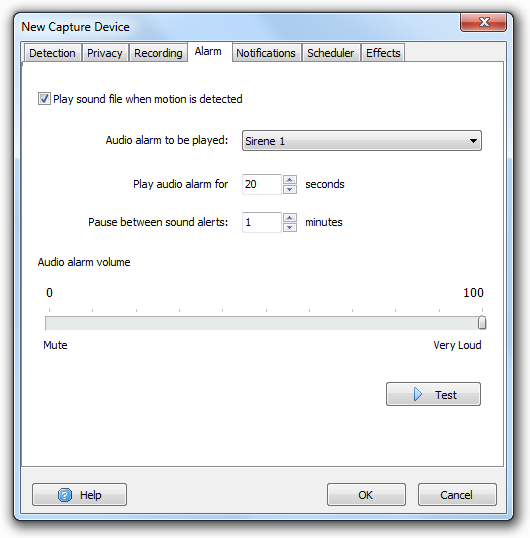
Here you can select the sound of a siren from five proposed variants. You can also adjust the volume of the audio signal. Another parameter is the time (seconds) during which the siren will continue to play after the time of the last detected movement. The thing is that the program does not know is this the last movement or not, therefore, it needs some time to make sure.