Most likely you will need to set up the program so that the monitoring will begin, and end automatically, without your participation. For example, the program can begin to detect a half-hour after the end of the working day in your office, and finish the monitoring a half-hour before the start of the next working day. Here you can set the all-day monitoring on weekends and on holidays dates.
Open the tab "Scheduler" in the camera settings:
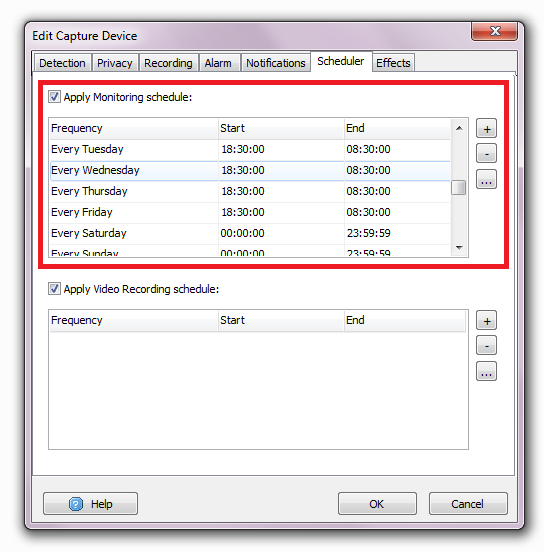
The screenshot shows a typical configuration of Scheduler for the company with the working days from Monday to Friday, beginning at 09:00, ending at 18:00. Monitoring begins each weekday from 00:00, ends at 08:30 (a half-hour before the arrival of employees). And then it is resumed at 18:30, and is continued until midnight. The next weekday is scheduled similarly. The weekends are monitored all day long.
If you set the start time less than end time, the time interval of the detector will be single. For example, Start = 13:00 End = 16:00. Detection will continue over 3 hours, from 13:00 till 16:00.
You can also set the monitoring on special dates. Choose the "One Time" item as a Frequency of monitoring.