Most likely you will need to set up the program so that the recording will begin, and end automatically, without your participation. For example, the program can begin to capture video at the start of the working day, and to stop at the end. Or if you are using the program for home needs, and want to control your children, you can schedule recording for the time period when you are away.
Open the tab "Scheduler" in the camera settings:
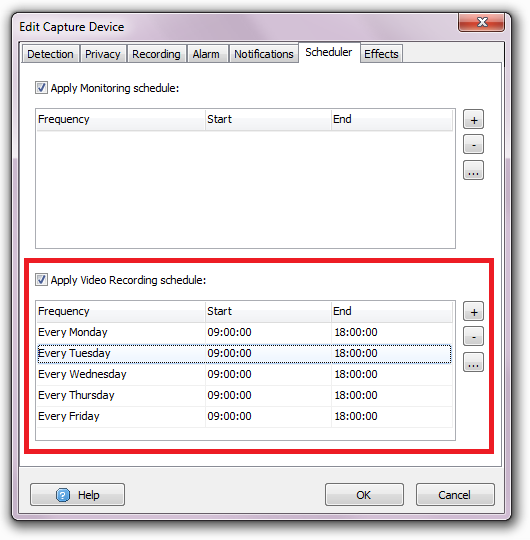
The screenshot shows a typical configuration of Scheduler for the company with the working days from Monday to Friday, beginning at 09:00, ending at 18:00. The weekends are not recorded, because it is better to schedule Monitoring instead.
Click at the "+" or "-" buttons to add or remove the task. Or "..." to edit existing one.
You can also set the monitoring on special dates. Choose the "One Time" item as a Frequency of monitoring.